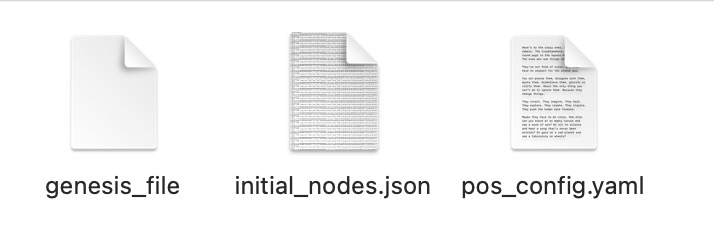If you upgrade your node after Epoch Number reaches 36935000 or Block Number reaches 92060600 (around 6:00 Feb.21st, 2022(GMT+8)), you need to delete your data, add pos_config, and restart your node.
-
Replace conflux.exe with the new one, delete blockchain_data and pos_db, replace tethys.toml with hydra.toml; Download link: https://github.com/Conflux-Chain/conflux-rust/releases
-
Download the package in the link
pos_configand uncompress the package. Put the files underrun-pos_configfolder. Keep the program running during this period.
Download link: https://github.com/Conflux-Chain/conflux-rust/releases
-
Restart the node.
-
Do PoS registration.
Reference: PoS Registration Tutorial
If you start your new node after Epoch Number reaches 36935000 or Block Number reaches 92060600 (around 6:00 Feb.21st, 2022(GMT+8)), you need to follow the 3 steps:
-
Install Fluent Wallet
Reference: Fluent Wallet Official Website -
Start Fullnode
Reference: How to Start a Fullnode Tutorial -
PoS Registration:
Reference: PoS Registration Tutorial
How to use data snapshot?
To save your time in synchronizing data, we provided a data snapshot for you to download.
If you haven’t upgraded to the Conflux v2.0.0 node program and restart the node program, you need to clear your data, download the latest data snapshot, and restart the node. To download the latest data snapshot, please visit: https://github.com/conflux-fans/archive-tool
Due to a large amount of network data, the data before and after compression will take up to more than 600G storage space. We highly suggest you use an SSD that has more than 700G of space. You can also try to use two 500G SSD, one for downloading the data snapshot and the other one for uncompressing data snapshot. Notice: DO NOT restart the progress, otherwise you might run up your 500G storage space.
To prevent forceRetired when your PoS voting node restarts, it is recommended to perform the following operations:
- If you run
./conflux RPC local PoS stop_electionon the PoS node, the node will return either NULL or a future PoS Block Number. After the command has been executed, the node will not apply to join the PoS committee for the next round. - If the Block Number is returned, keep the node running. Run the same command again after the PoS block of the returned block number has been generated (est. several hours later). At this point, NULL should be returned. The node will no longer receive PoS rewards after this block.
- If NULL is returned, the node is safely stopped. The PoS voting process will resume to normal automatically after the node has been restarted (est. 2-3 hours to generate new PoS rewards).