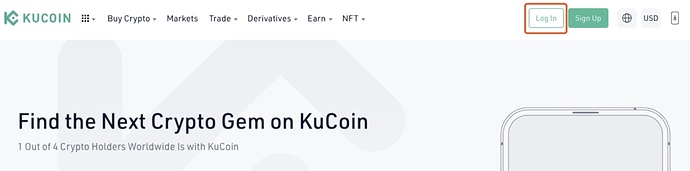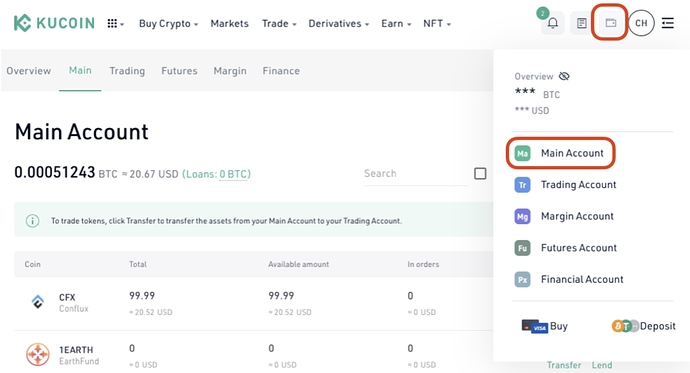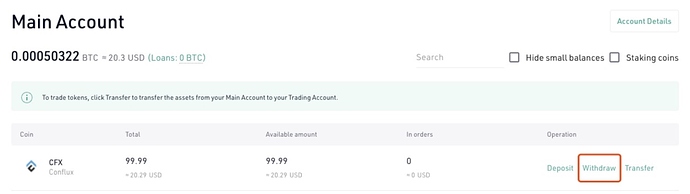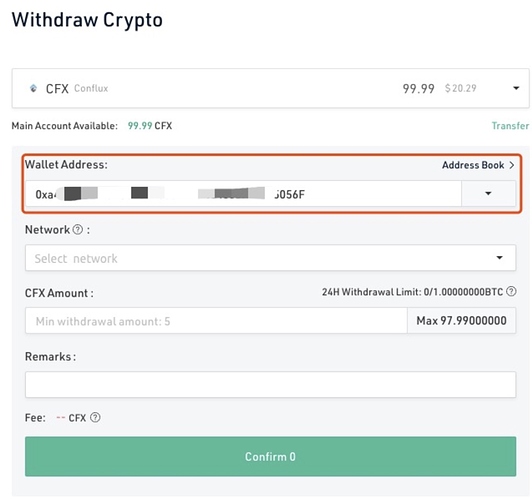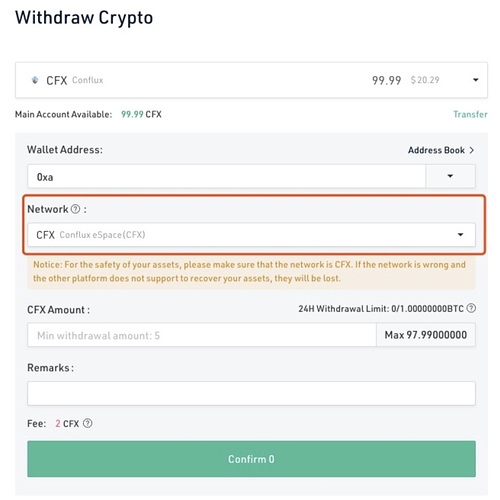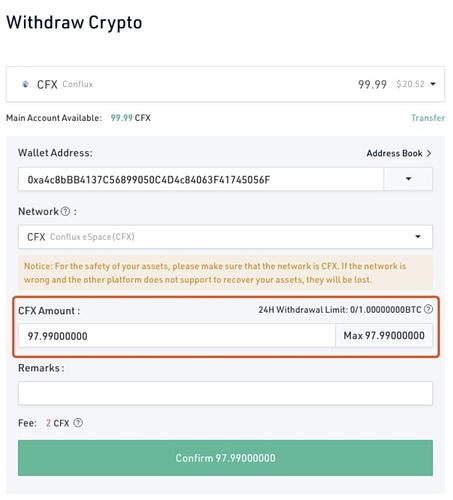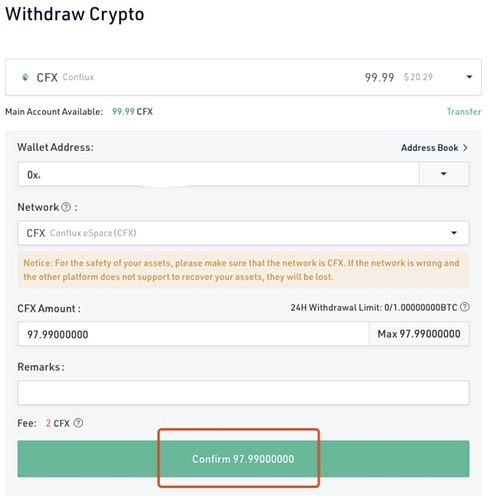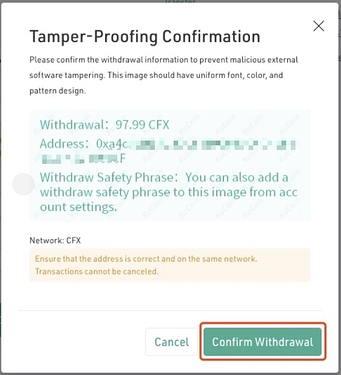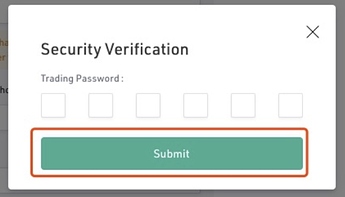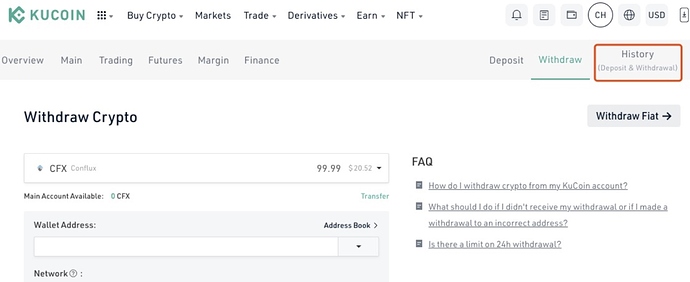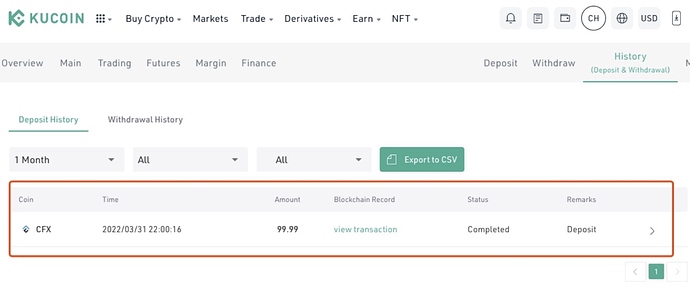一、安装 Fluent 钱包
官网下载:https://fluentwallet.com/
Fluent 钱包安装使用教程:Fluent 钱包安装使用教程
浏览器插件商店下载:
- Edge:https://microsoftedge.microsoft.com/addons/detail/fluent/ldddehjcggepmlipdbempbnjehjehchh
- Chrome:https://chrome.google.com/webstore/detail/fluent/eokbbaidfgdndnljmffldfgjklpjkdoi?hl=zh-CN
- Firefox:https://addons.mozilla.org/zh-CN/firefox/addon/fluentwallet/
二、从 Kucoin 提取 CFX 至 Conflux eSpace
登入 Kucoin \ Log-in Kucoin - https://www.kucoin.com/
进入你的组资产页面 \ Go to your portfolio’s main account
找到CFX,点击”提现” \ Find your CFX balance and click “Withdraw”
填入钱包地址:
选择Conflux eSpace:
填入提现数量 \ Input the amount you want to withdraw:
点击确认 \ Click confirm:
最终确认 \ Final withdrawal confirmation by clicking “Confirm Withdrawal”
Enter your account’s final confirmation information and click “submit”
在历史中查看提现状态 \ View withdrawal status in history
【免责声明】本文是生态产品使用教程,使用过程中用户需自担风险,更多问题请直接和项目方沟通。