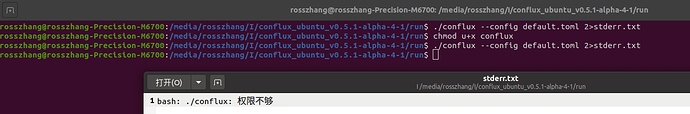一个网友安装Ubuntu碰到这个问题卡住了
昨天参考的掘金网的贴文进行安装,碰到问题是Illegal instruction (core dumped),初步怀疑是显卡问题, 尝试了很久没有解决问题。也试了安装tensorflow。
今天重装了一下系统, 然后选择了官网的源代码开始安装
https://conflux-chain.github.io/conflux-doc/install/
其中碰到了2个问题值得注意:
1.碰到db错误, 我们开始用的是官网的0.1.7, 后来查询到该版本有这个问题,随后切换到0.2.1
2.其次就是有一些依赖缺乏,根据提示安装即可。
总结, 其实安装过程还是比较消耗时间的, 如果有一些工具能让下载速度快一点会比较好, 整个安装差不多花了2个小时, 如果注意到上面的几点, 应该能再40分钟内搞定。
大家如果碰到Ubunt安装的问题可以在该贴文下面留言,如果解决不了,可以按照Teamviewer, 我们远程登录你电脑帮助解决。

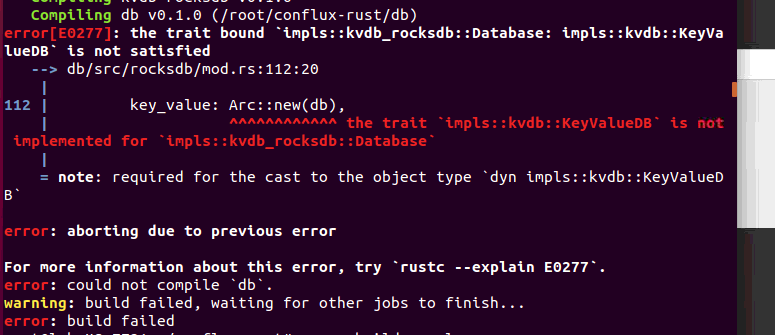
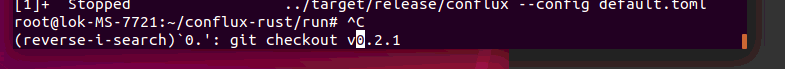
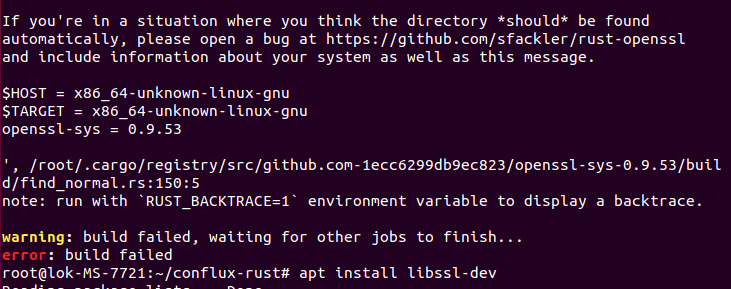
 好文
好文