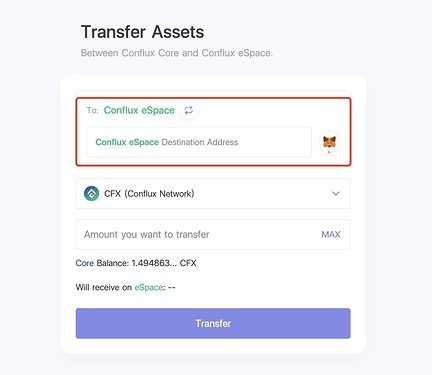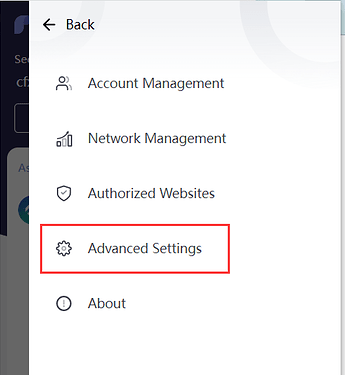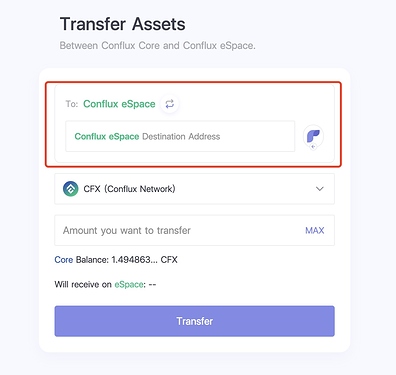New Version of Fluent Wallet
Users need to use the new version of Fluent Wallet to use the functions described in this article. Currently the latest version is v2.2.
The new version of Fluent Wallet supports EVM-compatible blockchains. This means that EVM-compatible blockchains such as Conflux eSpace and Ethereum can be used in Fluent, and that users can use Conflux Core and Conflux eSpace in Fluent at the same time to conduct cross-space operations.
Tutorial
Enter ConfluxHub eSpace Bridge: https://confluxhub.io/espace-bridge/cross-space
The eSpace wallet displayed here is Metamask:
Open Fluent Wallet, click “settings” on the right top corner
Click “Advanced Settings”:
Turn on “Priority Connection”:
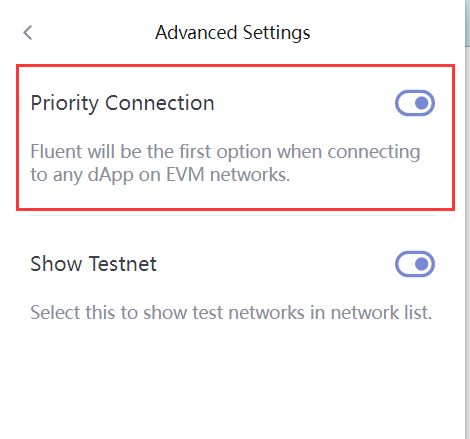
Then refresh the page, the original icon of Metamask switched to Fluent. Users can now conduct cross-space operations between Core and eSpace only by connecting Fluent Wallet.
Attention
After turning on “Priority Connection”, Fluent Wallet will also pop up first when connecting other DApps of Ethereum. Since the current version of Fluent Wallet isn’t completely ready for Ethereum (which is supposed to be better after v2.3), users should decide whether to turn on the “preferential connection” settings after consideration.