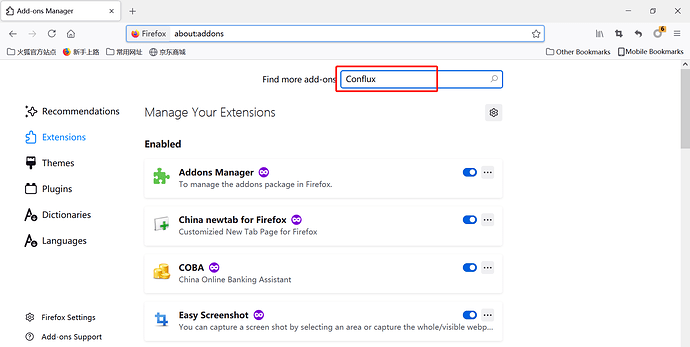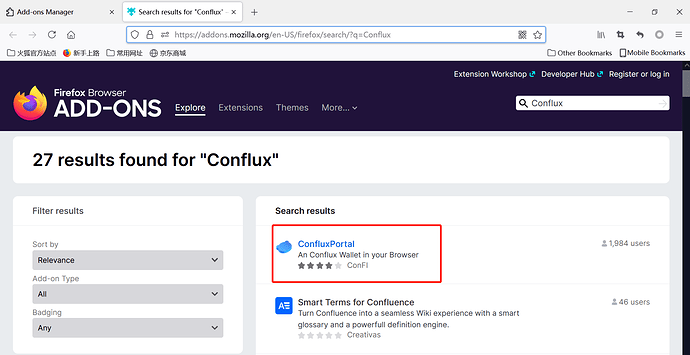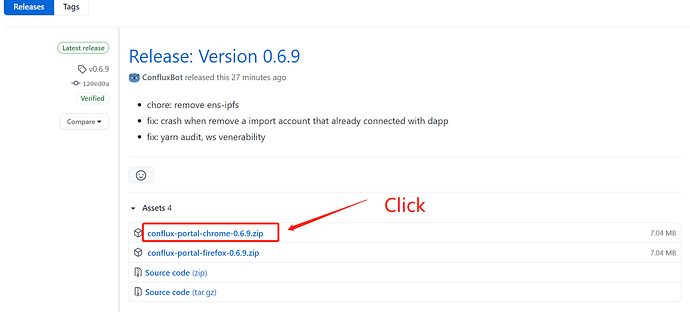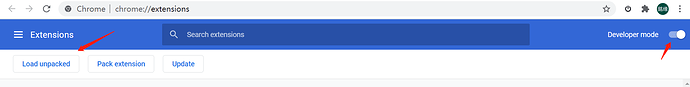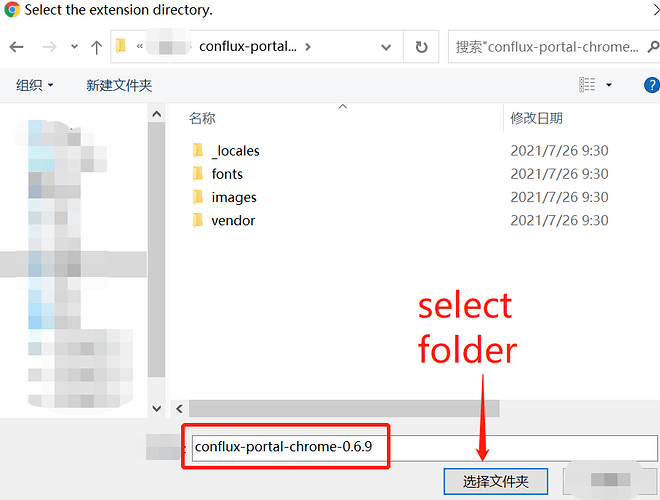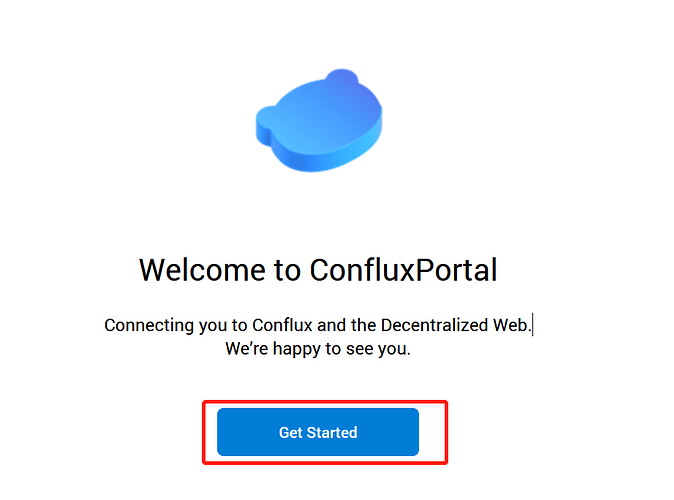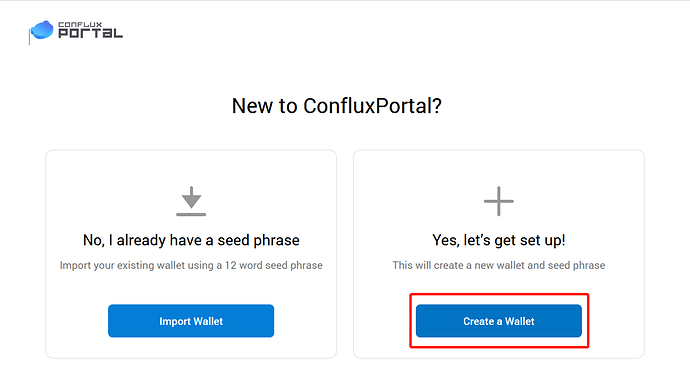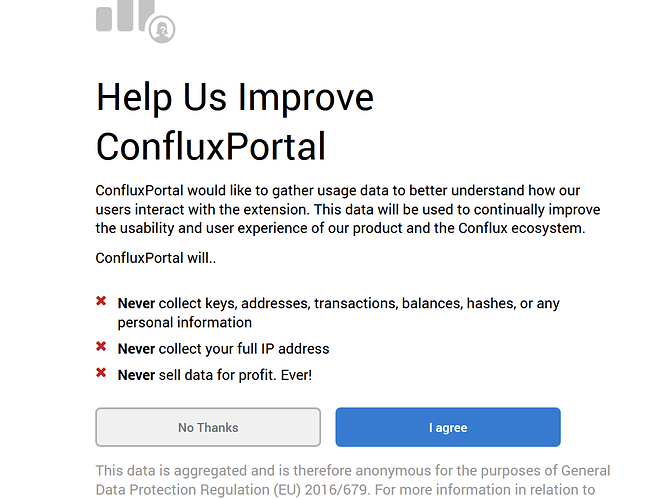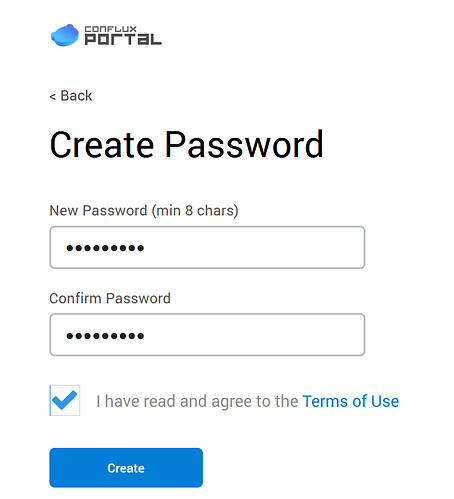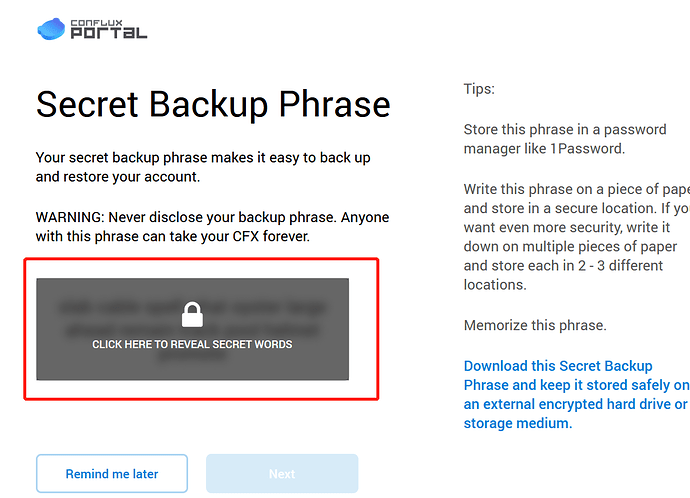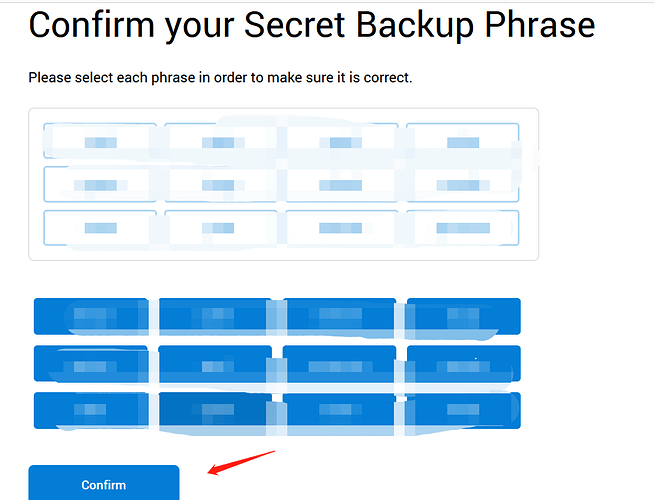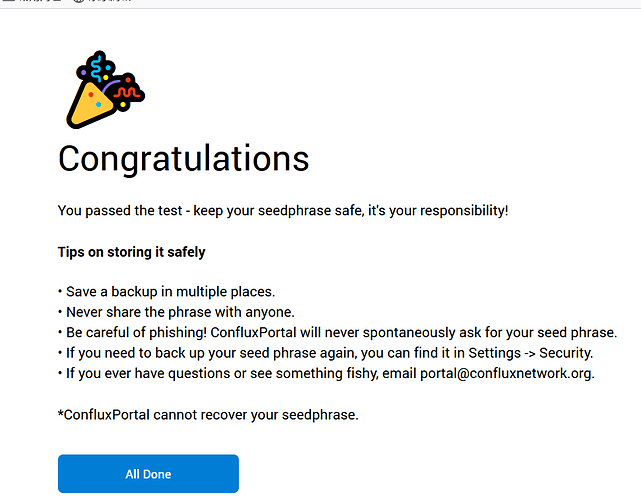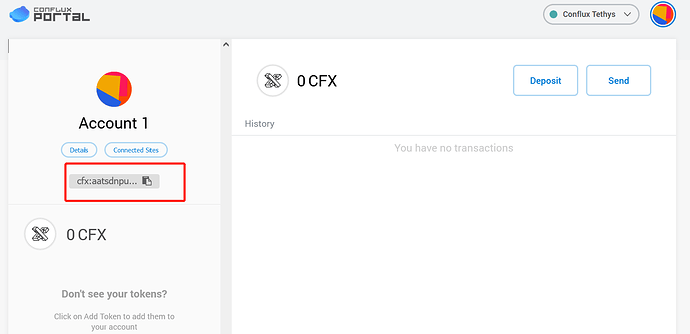ConfluxPortal is an extension to access Conflux Network Ecosystem DApps from your preferred browser.
Introduction of ConfluxPortal ConfluxPortal is a browser extension (plug-in) wallet. By using the ConfluxPortal, users can create and manage multiple Conflux wallets and access distributed applications based on the Conflux Network. For ConfluxPortal official website, please click here. For Official Github repository, please click here.
At this moment, the Conflux Portal is not available in the Chrome App Store. We apologize in advance for the inconvenience it cost. We are trying our best to fix it, but for now, we recommend you to use Firefox to install Conflux Portal. For the Chrome user, we do have an alternative method to install ConfluxPortal, please refer to Install Chrome Version of ConfluxPortal using Github Install-Package
Installing ConfluxPortal on Firefox
- Open Firefox and access the add-ons module. Type Conflux in the search box
- The search result will be shown as below:
Click the ConfluxPortal from the search result and install the ConfluxPortal on Firefox.
Install Chrome Version of ConfluxPortal using Github Install Package
If you would like to install ConfluxPortal on Chrome, you can refer to the following method. First, access the release version of Portal to download the install package on Github. Also you can click here to download the latest version of ConfluxPortal.
Second, visit chrome://extensions using Google Chrome to access the Chrome extension page. Activate the Developer mode and then click Load unpacked
Search for your unpacked Portal directory and select it as the figure below shows:
Cautious: DO NOT delete your imported directory, it will make the Conflux Portal stop working.
Create, import, and export wallets.
- Click Get Started
- If you don’t already have a conflux wallet, click Create a Wallet to create a new wallet.
- Set your password and then click Create
-
Reveal your secret words, store a backup of it in a safe place, and then click Next
-
Cautious: please take care of your secret words. If you lose it or have it stolen by someone else, you might not be able to get your assets back!
- Verity your secret words
- All done!
- Your wallet will appear as following. The circled part is your wallet address:
Finally, you can also access the ConfluxPortal from Chrome toolbar.