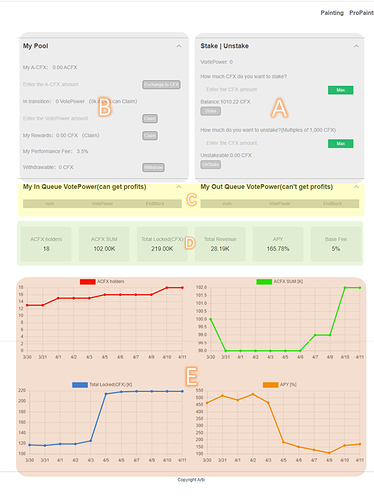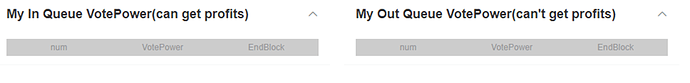A-pool is the core component of ArtiiV2 upgrade.
https://v2.artii.cc/pool
Here’s how to use it:
The interface includes five areas: A, B, C, D and E. area A is the normal POS-stake operation interface, which is consistent with the official mine pool logic; Interface B is Mypool, which mainly displays my information of the pool, as well as ACFX interest bearing token extraction and exchange functions; Area C mainly shows that: when you pledge the principal into the pool and extract the A-pool, there is a cooling period of about 7 days, which shows your data in these two cooling periods; Zone D displays the basic current real-time information of the whole A-pool; Area E shows the specific information of the A-pool recently. Each area is described in detail below:
Area A – POS-stake operation interface:
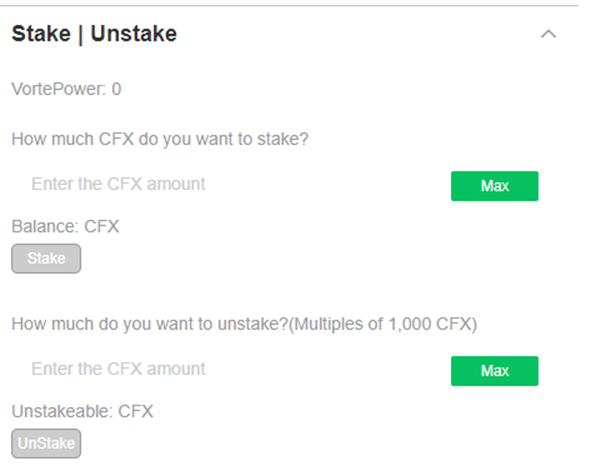
It includes two operations:
- Stake, pledge operation. Every 1000 CFX is converted into one ticket. The input CFX must be an integral multiple of 1000. There is a max button on the right to automatically obtain the maximum number of integers to help you simplify the input process; Please pay attention , if it is the first time to do this operation, press this button will first trigger an authorization to the contract, and then the operation will appear;
- Unstake: cancel the pledge operation. When you need to withdraw your ticket in the POS-pool, you can use Unstake button. According to the POS rule of the conflux network, you need to unlock it for at least 7 days before you can withdraw it (withdraw using the withdraw button in area B)
Area B - Mypool operation interface
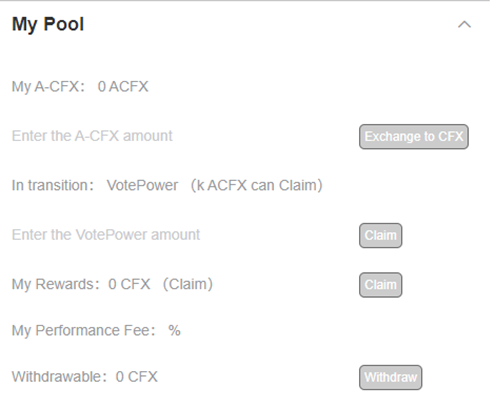
Here are your main personal information in A-pool and four operable functions:
The first line shows the number of ACFX in your account. Since ACFX is the main feature of the A-pool, it is displayed at the top;
The second line is that you can convert ACFX into CFX losslessly. According to the POS mechanism, the convert will takes 7 days. After the number of corresponding blocks arrives, you can use the withdraw button to withdraw;
The third line shows your CFX in the process of conversion. Here, it means that your CFX will be in the status of stacking for 7 days after you take the action in area A. Here, it shows the total number of votes in the status of stacking (it means that after 7 days, your CFX status will change to stacked). At this line, your corresponding number of votes can be converted into ACFX without damage. Here, it shows the total number of votes you can convert into ACFX;
The fourth line is to input the number of votes you need to convert, and you can cast ACFX through the claim button on the right; ACFX is the same as ordinary pledge, you can obtain the A-pool income by the amount of it, and can transfer and use it freely;
The fifth line is the total amount of revenue you get from the number of votes in the A-pool add the number of ACFX you owned. You can extract your address through the claim button and update it in time according to the income of the A-pool;
The sixth line shows the proportion of your personal mine pool management fee. You will enjoy different rate discounts according to your VIP level on the Artii platform; VIPNFT can be cast by clicking the VIP sign in the green circle in the figure below. VIPNFT can be exchanged by the ARTT token;
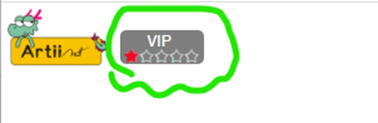
The seventh line is the balance that you can withdraw after you click the unstake or ACFX convert to CFX button; When the blockchain time of the two operations exceeds 7 days, the corresponding quota will be displayed here, and you can retrieve the balance to your wallet;
Area C - queue display interface
This area mainly shows that when you pledge the CFX into the A-pool and extract CFX from the A-pool, there is a cooling period of about 7 days, which shows your data in these two cooling periods; The number of CFX entering the A-pool is involved in POS interest distribution (queue on the left); CFX exiting the A-pool queue does not participate in POS interest distribution (queue on the right); All rules are consistent with the official POS design;
Area D - real time information display area of A-pool
The real-time parameter information of the A-pool is displayed here, including 6 information, which are as follows from left to right:
- The number of holders of ACFX token;
- Total amount of ACFX issued;
- Total lock volume of A-pool;
- Total revenue of the A-pool;
- Average rate of interest;
- The basic rate of the management fee.
Area E - details chart display of the pool
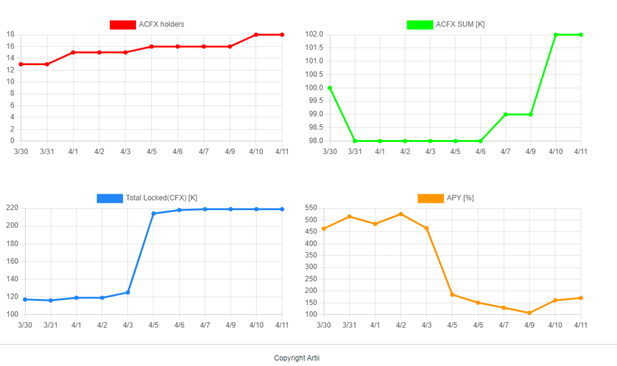
Here is the data change of A-pool within 14 days :
The upper left is the change of ACFX holders within 14 days;
The top right is the total distribution of ACFX;
The lower left is the total lock volume of the A-pool;
The lower right is the recent rate of return;
The diagram here is a supplement to the real-time information in area D, which is used to improve the transparency of A-pool.