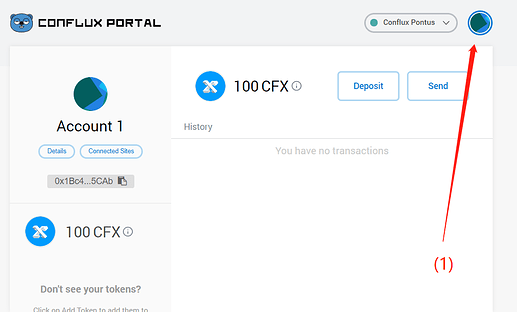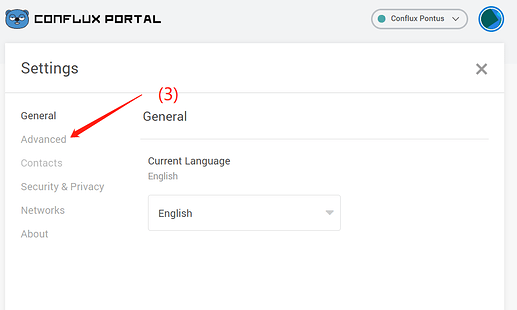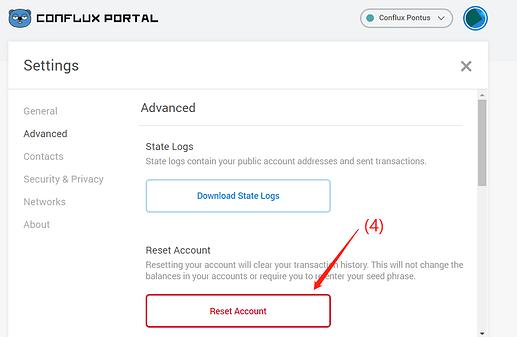Conflux Network Mainnet Phase II - Oceanus - will be launched from July 17th to July 18th!
This update will cause the epoch number error when sending a transaction through ConfluxPortal or opening the “Settings” page of ConfluxPortal.
Please reset your ConfluxPortal Account by following the steps below:
1. Open ConfluxPortal, and click on the “Menu” button as shown in the figure below:
2. Click on “Settings” in the menu as shown in the figure below:
3. Click on “Advanced”:
4. Click on “Reset Account”:
Note: Resetting your account will only clear your transaction history and not change the balances in your account or require you to re-enter your seed phrase!
After resetting your account according to the steps mentioned above, you can use ConfluxPortal like before after a simple re-login!