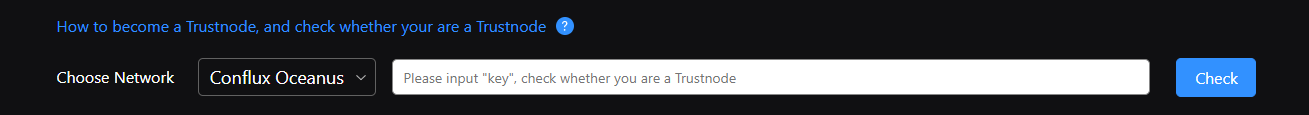How to become a Trustnode
After V0.6.0 we have optimized the NAT traversal support, which allows configure port forward automatically without public address anymore. If your computer has a public IP (you need to call your ISP to ask if there is a public IP), it is more convenient to become a Trustnode.
Users with a public IP can turn on their router’s UPnP or NATPmP support and keep public_address commented out, or manually configure port forwarding and configure public address.
Your current address has been running reliably in the Conflux network for 72 hours and your node will be able to become a Trustnode.
If your public network IP appears in someone else’s net_config/trusted_nodes. json file, means that you have been successfully connected by someone else.
Tool
click link for more detail and help!
Please type in the content of
./run/net_config/key to check Trustnode or not.
For a detailed tutorial on trust nodes, please refer to the forum Join Conflux trustednode trusted node tutorial (start UPnP mode)