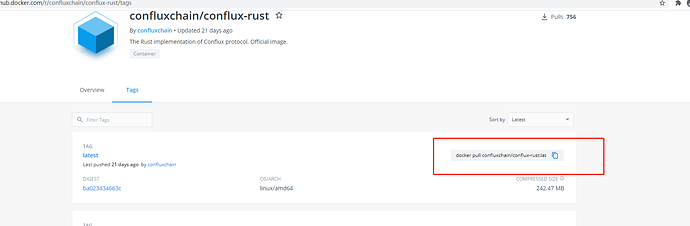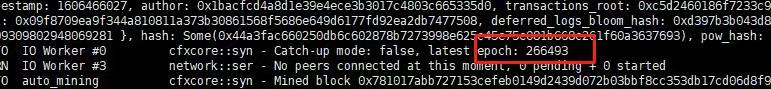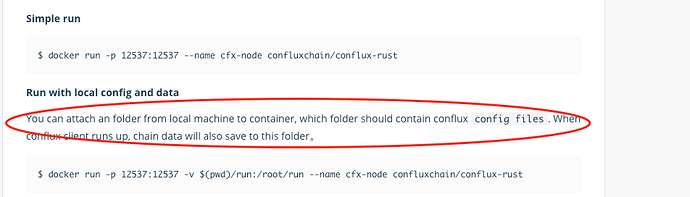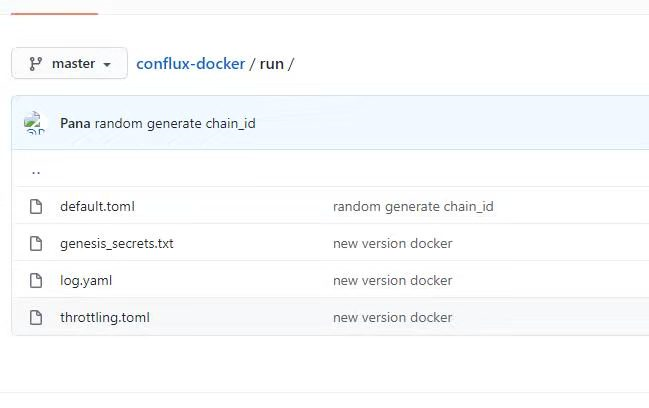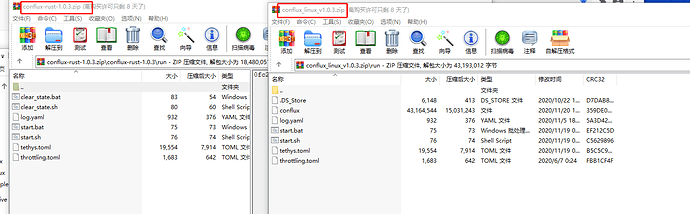我这个节点主网一个小时才同步一万六,全部看是两百五十多万,要六天多才能同步完区块的数据?这个不是我节点有什么问题吧,还是这是正常的?我两台设备,一台外网一台内网的都是这么慢,就是直接把docker拉下来启动,什么都没动,这可能是什么原因导致的?
It takes one hour to synchronize 16 thousand epochs, the number of epochs now is about 2.5 million, so do I need over 6 days to finish synchronize? Is there anything wrong with my node? Is it normal? I am running two devices, one is a Chinese IP and the other is a foreign IP, both are very slow. I just run the node in docker, nothing changed, what is the possible reason?