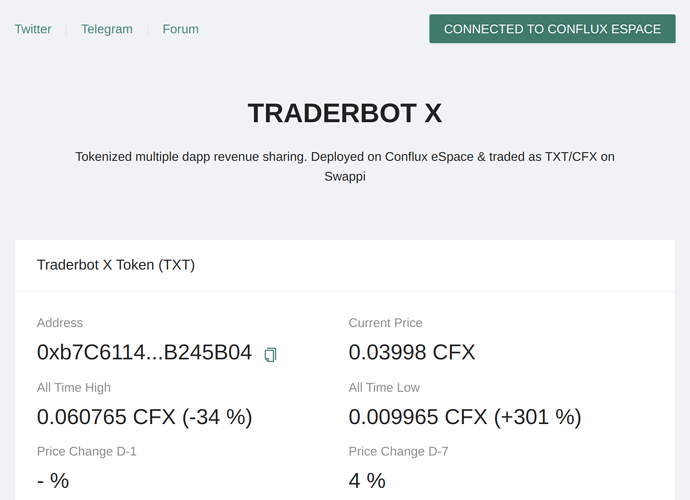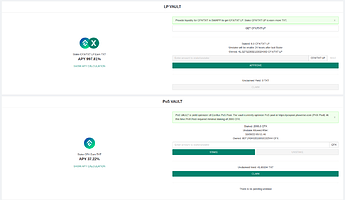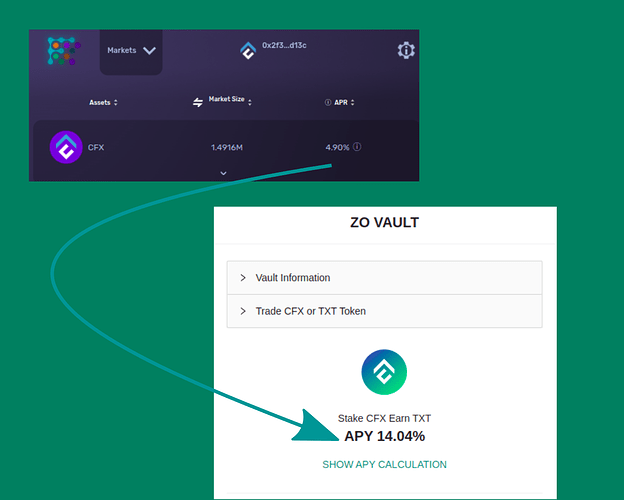Stake CFX on PoS VAULT earn TXT
PoS VAULT smart contracts deployed on #conflux eSpace. The address are:
PosVault:
https://evm.confluxscan.io/address/0x4c0dde4d078efcde8ac99cea7d2e3de846d05f77?tab=contract-viewer
PosVault implementation:
https://evm.confluxscan.io/address/0x4804938dd23b1675f9e996c65ffb9a86686610ac?tab=contract-viewer
PosVaultReward:
https://evm.confluxscan.io/address/0xb3857cf682f8ba9fa6bf72f12463b30002b970c1?tab=contract-viewer
PosVaultReward implementation:
https://evm.confluxscan.io/address/0x1aeacde66b3bd51006e4ee085b92fb2dae37f85d?tab=contract-viewer
How to stake:
- visit https://app.traderbotx.space
- connect metamask
- look for “PoS Vault”
- enter amount and click Stake. (Amount must multiplier of 1000 CFX)
- every 24 hour, claim the yield in TXT token
- (optional) sell TXT token for CFX in Swappi (Click button “Trade TXT on SWAPPI”)
How to unstake:
- unstake button will be enabled 8 days after last stake
- on “PoS Vault” enter amount and click Unstake
- pending unstake row will be appear
- after 8 days click claim on those row
Stake CFX/TXT LP on LP VAULT earn TXT
LP VAULT smart contracts deployed on #conflux eSpace. The addresses are:
LPVault:
https://evm.confluxscan.net/address/0x06487daeef4ab6459ad2c94006667cd93fd68d07?tab=contract-viewer
LPVault implementation:
https://evm.confluxscan.net/address/0x31c18cfdef55b225d1e12dad111ad9a65b9c43aa?tab=contract-viewer
How to stake:
- visit https://app.traderbotx.space
- connect metamask
- look for “LP Vault”
- (optional) if you dont have CFX/TXT LP, click “GET CFX/TXT LP” to provide liquidity in Swappi.
- enter amount and click Stake.
- every 24 hour, claim the yield in TXT token
- (optional) sell TXT token for CFX in Swappi (Click button “Trade TXT on SWAPPI”)
How to unstake:
- unstake button will be enabled 1 day after last stake
- on “LP Vault” enter amount and click Unstake
- receive CFX/TXT LP token back in wallet
- (optional) click “GET CFX/TXT LP” to restore LP token to CFX & TXT in Swappi.