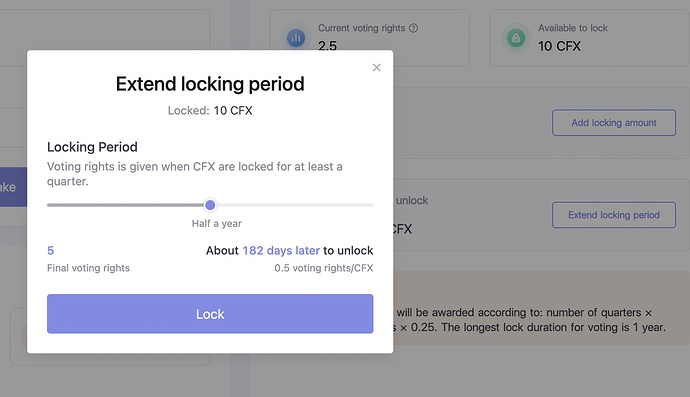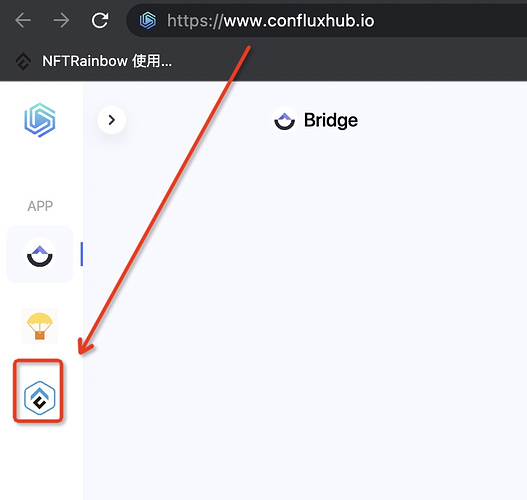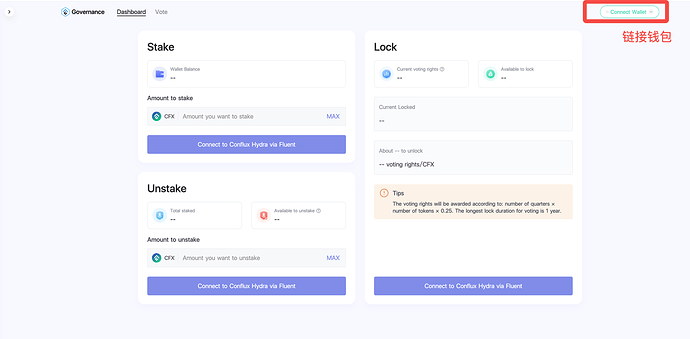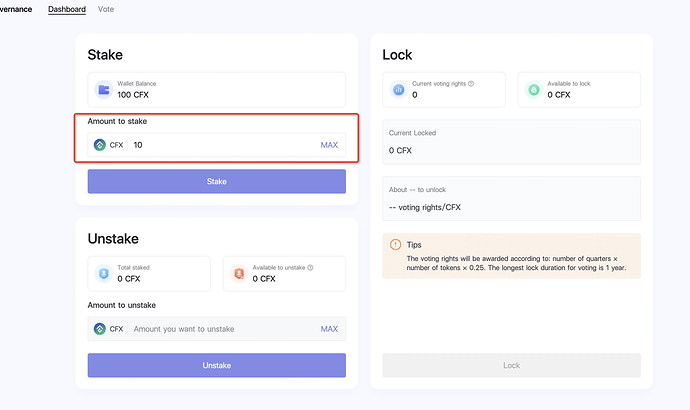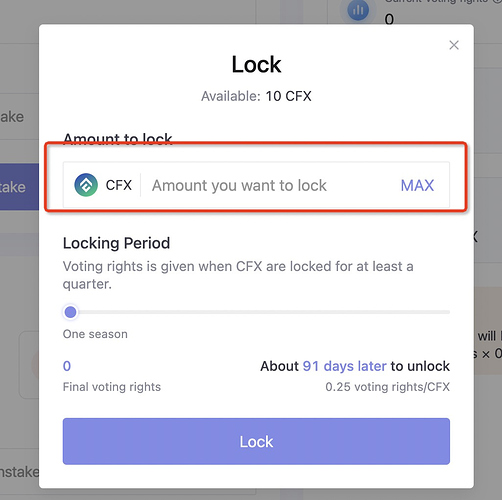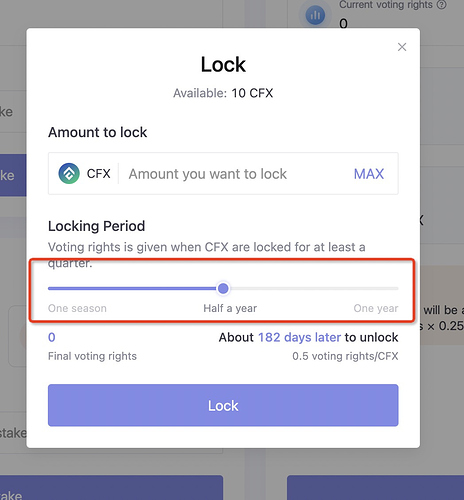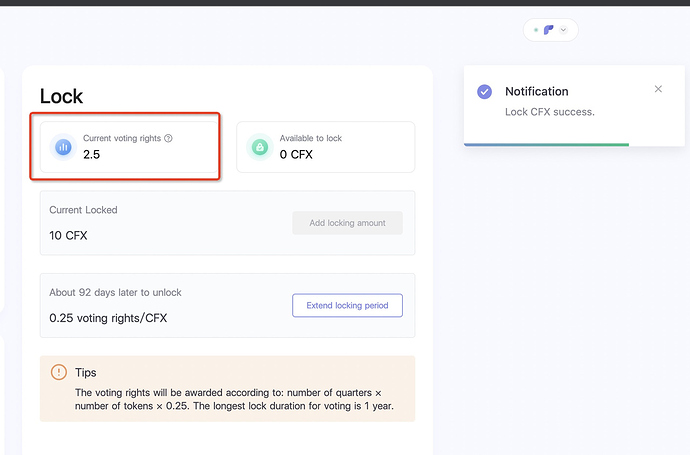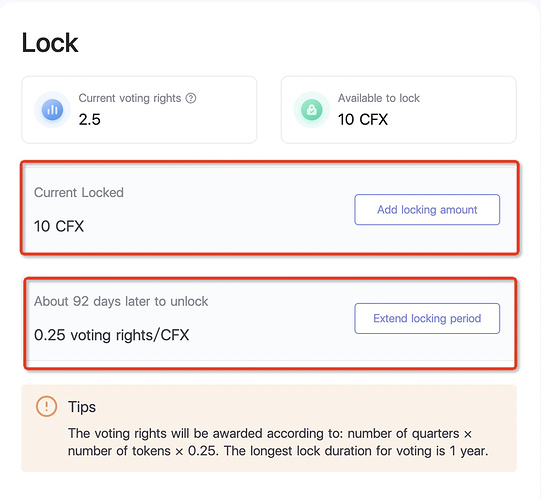Caution
- Once a lock has been applied, subsequent locking can only be done [by increasing the number of tickets] or [by extending the time].
- You cannot reduce the last commit time or the number of cfx, so you can only increase the number of votes by locking them for a longer period.
(If I have locked for 1 year, I cannot change /reduce the lock period) - After locking, there are only two independent actions that can be taken afterwards.
- increase the number of tickets only, without extending the time
- add time without adding votes
**
Therefore, if you want to participate in multiple rounds of voting for a project, it is recommended that you use separate wallet addresses for different projects or multiple votes for a single project.
**
Usage process
1
- Click on the Governance icon in the left hand project bar to go to the Governance Dashboard
2
- Click on Connect Wallet in the top right hand corner to link to the wallet
3
- Enter the number of CFX to be pledged and click Stake to complete the pledge
4
- Click Lock for lock operation
- Enter the number of locked cfx to exchange for voting rights
- Voting rights will be granted according to: number of quarters x number of tokens x 0.25
5
- Selecting a lock-in period
- CFX lock-up periods are available for one quarter, six months and one year. The shortest period is one quarter (91 days) and the longest period is one year
- Number of quarters x number of tokens x 0.25 = voting rights
6
- Click Lock to finish locking and get voting rights after successful locking
7
- Click on extend locking period to increase voting rights by extending the locking period
- Click on add locking amount to increase the number of cfx pledges and increase voting rights