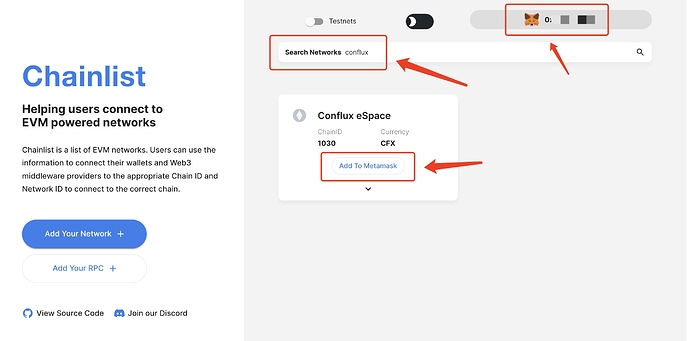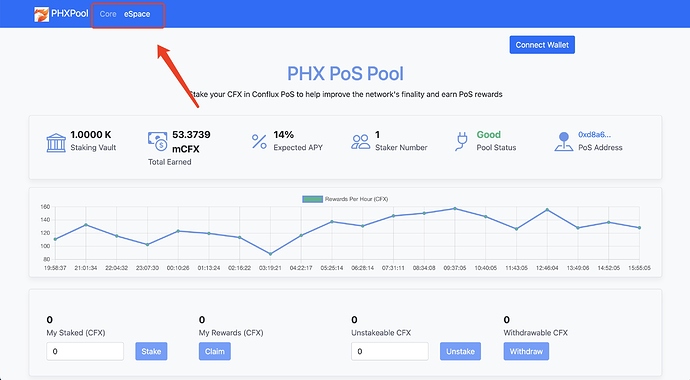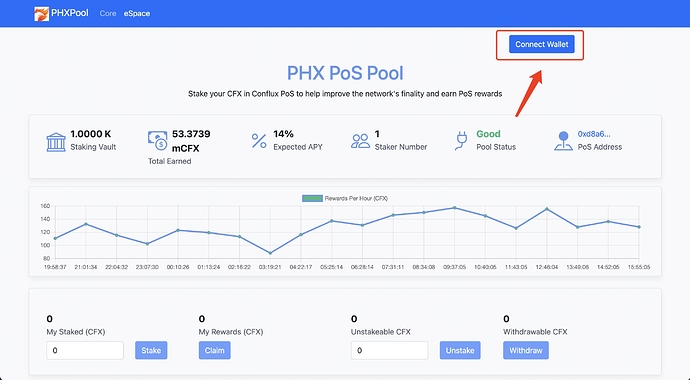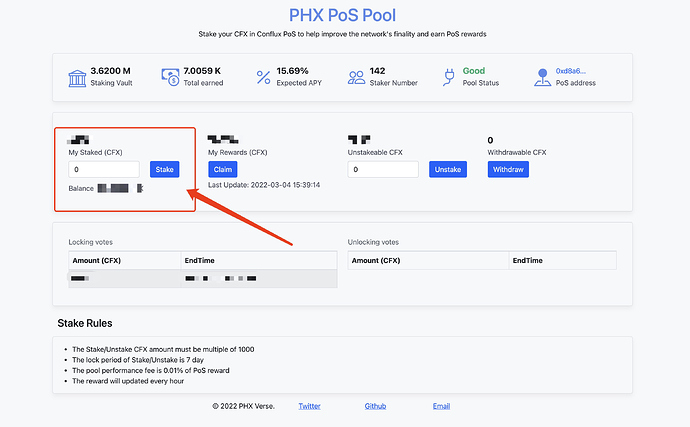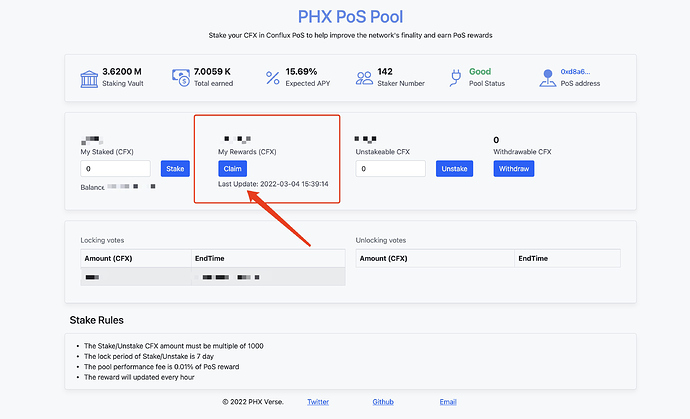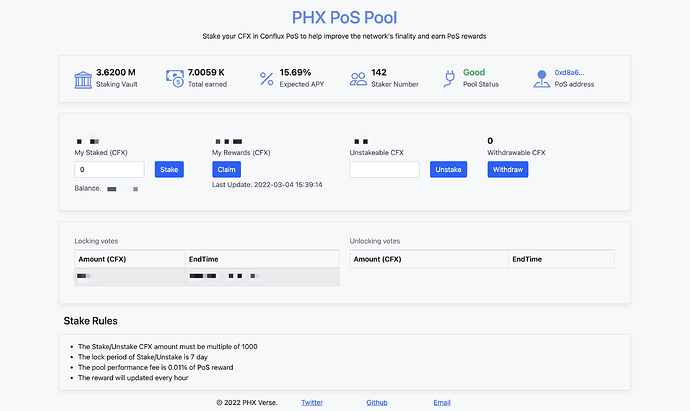Introduction: PHX PoS Pool Introduction
How to use Conflux eSpace
Add Conflux eSpace Network in MetaMask: go to https://chainlist.org/, connect wallet, search for Conflux, and click Add To Metamask.
Tutorial
Go to PHX Pool:https://pospool.phxverse.com/
Select the network as “eSpace” in the upper left corner.
Connect to Metamask, and then use the pool in the same way as Core Space.
Fill in the staking amount here and click “Stake” to stake your CFX
To claim your rewards, click “Claim”
To retrieve the staked CFX, click “Unstake”, wait for 7 days to unlock, and then click “Withdraw”.
Risk Warning⚠️
According to the rules of Conflux network, staked CFX on PoS chain is somewhat risky (but we will try to avoid this risk as much as possible).
Serious warning  The following operations may cause your staked tokens to be permanently locked, and the user is responsible for losses caused by these risks.
The following operations may cause your staked tokens to be permanently locked, and the user is responsible for losses caused by these risks.
- Pool running multiple nodes with the same private key
- Theft or loss of the Pool’s PoS private key
The following circumstances may prevent you from receiving a reward or reduce your reward during normal pool O&M and network upgrades, including but not limited to:
- Fail to run the PoS node or connect to the PoS network during O&M or network upgrades
- Run the PoS node successfully, but the token is forceRetired due to various reasons such as network conditions, and there is no reward for the unlock period
This post is posted by community volunteers. If you want to directly contact the mining pool developers, please email: [email protected]