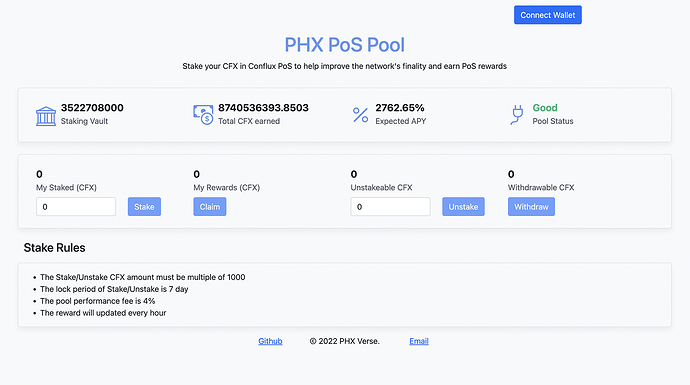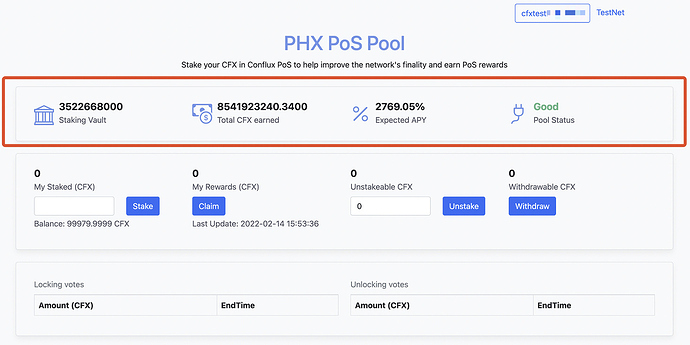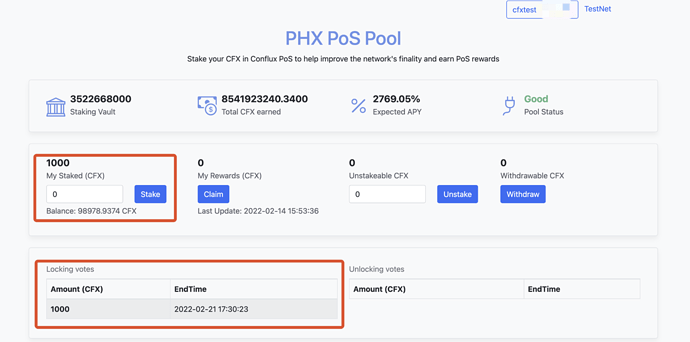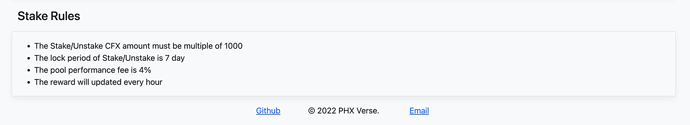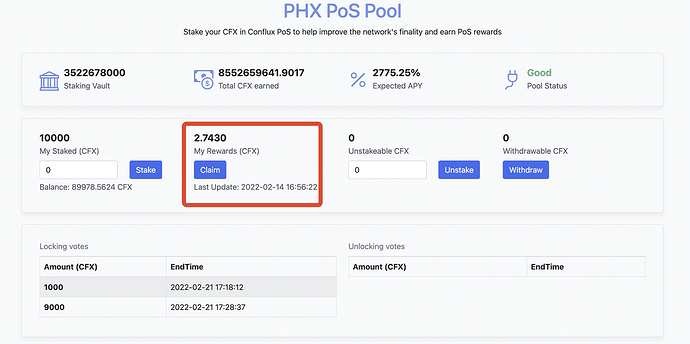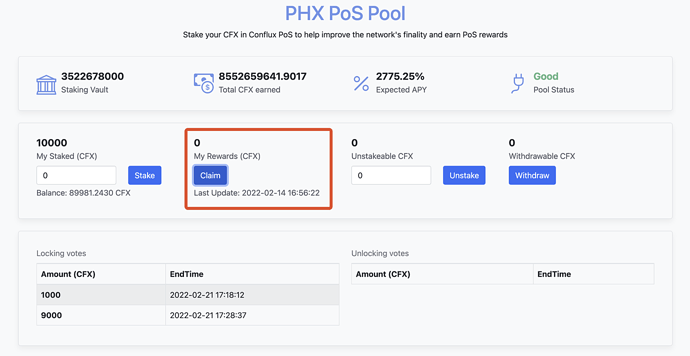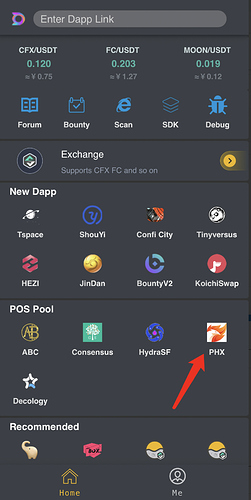Preface
According to the Conflux v2.0.0 Network Hardfork Upgrade Announcement released by the Conflux Foundation, Conflux network will be upgraded to v2.0 and a PoS system will be introduced. After the upgrade, only stake to the PoS chain will generate rewards, and the original 4% interest for staking will no longer be available.
The PoS system requires CFX holders to stake their CFX to PoS nodes and participate in the PoS voting process, and these CFX holders will receive a certain amount of CFX as a reward.
CFX holders can participate in PoS in two ways:
- Run your own Conflux PoS node and stake the CFX in this node
- Stake the CFX in the PoS pool, and there are no server costs and no need to maintain the node
PHX PoS Pool Introduction
PHX PoS Pool is a community-owned Conflux PoS mining pool that allows CFX holders to stake their tokens in PoS and receive rewards without running a node, with the following features:
- Fully open-source
- Easy to use
- Stable and secure
Currently, PHX PoS Pool is deployed on the Conflux Testnet, please use the link to find more: https://pospool.phxverse.com/
PHX PoS pool initially plans to take 4% of the generated rewards as an O&M cost for the pool.
Tutorial(Beta Version)
Switch the Conflux wallet to the Testnet and click on “Connect Wallet” in the top right corner.
The information in the red box on the page is, from left to right, the number of CFX staked, the total CFX reward earned, the expected APY, and the status of the pool.
Below the red box is the operation area for staking.
Once you have connected your wallet, you can see the balance of your wallet, and then enter the amount you prefer to stake in the input box below My Staked (CFX). (Please note: the staked amount must be multiple of 1000)
Let’s take 1000 as an example:
Once the transaction is confirmed, you will see that you have 1000 CFX in My Staked (CFX) and 1000 CFX in Locking votes.
Stake Rules:
- The Stake/Unstake CFX amount must be multiple of 1000
- The lock period of Stake/Unstake is 7 days
- The pool performance fee is 4%
- The reward will update every hour
A detailed explanation of the rules:
- Rewards start to be calculated immediately after staking and earnings start to be displayed after one hour, no rewards are calculated after unstaking
- Stake/Unstake operations are subject to a 7-day lock period. In other words, the staked votes can only be unstaked after 7 days; similarly, the unstaked votes can only be withdrawn after 7 days. If you wish to stop staking, you can unstake your votes by clicking “Unstake” 7 days after the stake operation, and withdraw the unstaked CFX by clicking “Withdraw” 7 days after the unstake operation
- Unstake CFX will not generate rewards during the 7-day lock period following the unstake operation
- PHX PoS pool initially plans to take 4% of the generated rewards as an O&M cost for the pool
- Rewards are updated every hour and can be withdrawn by clicking on “Claim”
Risk Warning⚠️
According to the rules of Conflux network, staked CFX on PoS chain is somewhat risky (but we will try to avoid this risk as much as possible).
Serious warning  The following operations may cause your staked tokens to be permanently locked, and the user is responsible for losses caused by these risks.
The following operations may cause your staked tokens to be permanently locked, and the user is responsible for losses caused by these risks.
- Pool running multiple nodes with the same private key
- Theft or loss of the Pool’s PoS private key
The following circumstances may prevent you from receiving a reward or reduce your reward during normal pool O&M and network upgrades, including but not limited to:
- Fail to run the PoS node or connect to the PoS network during O&M or network upgrades
- Run the PoS node successfully, but the token is forceRetired due to various reasons such as network conditions, and there is no reward for the unlock period
This post is posted by community volunteers. If you want to directly contact the mining pool developers, please email: [email protected]