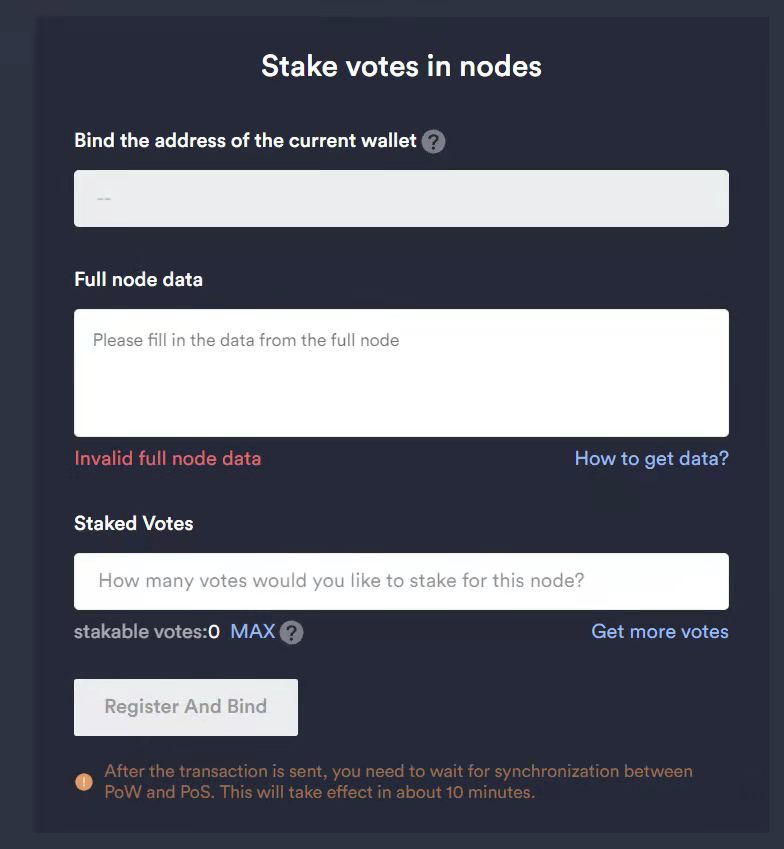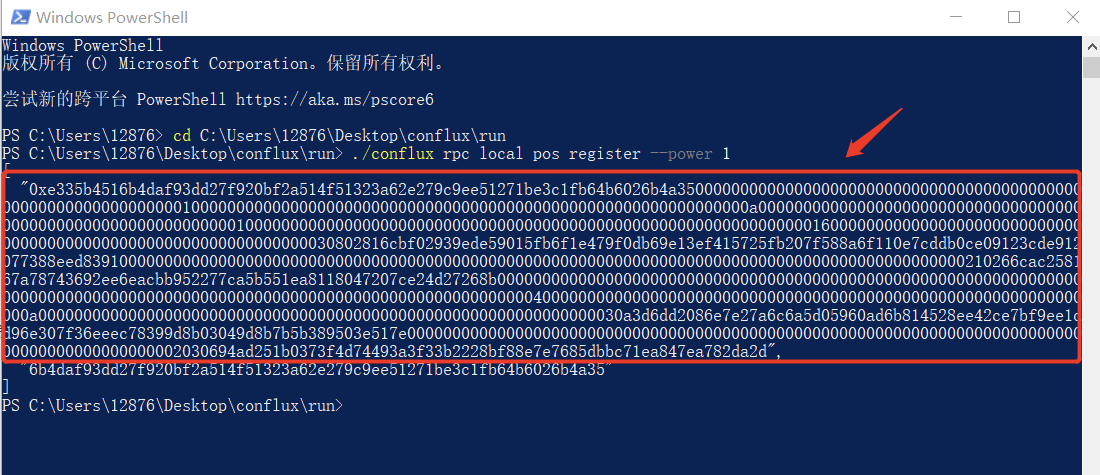PoS Registration Tutorial
1. Password setting
We need to set the password when starting the node for the first time. This password is used to encrypt the private key of PoS. Enter the password and confirm it when you see the content on the screen as below:
PoS key is not detected and will be generated instead, please input your encryption password. This password is needed when you restart the node
Password:
Repeat Password:
2. PoS Registration
Right-click the “Start” icon on the left corner of your screen and then press “Windows PowerShell”;
Copy the directory path of the run directory using right-click. Enter cd + space + the directory path you copied in Powershell.
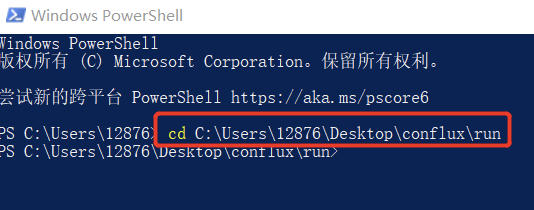
And then run the command:
./conflux rpc local pos register --power 1
The first returned value is the data field requied when registering for PoS transactions. The second returned value is the address of the PoS account.
3. Staking
Access https://votetest.confluxnetwork.org/en/ in the browser and connect your Portal(using the conflux PoS testnet1). Your balance will be updated soon.
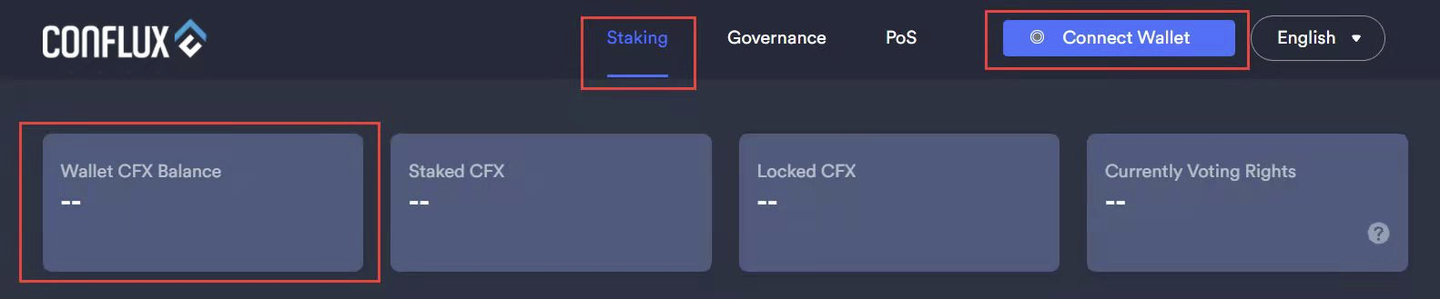
In this round of test, you can get 1000 CFX from this faucet: https://9web.github.io/conflux-faucet/
Choose the staking CFX amount (at least 1000). Then click “Deposit”. This action need to be confirmed in the portal.
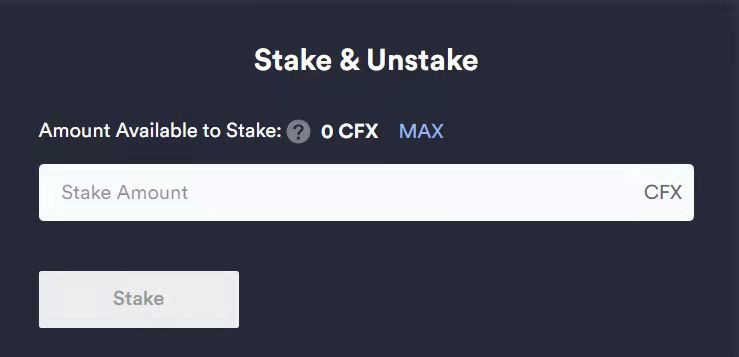
4. Locking
After staking, choose PoS here.
![]()
Then paste the data field you received in step 2 to “Full node data”,and enter the votes you would like to lock (1000 CFX for 1 vote). Confirm in the portal.