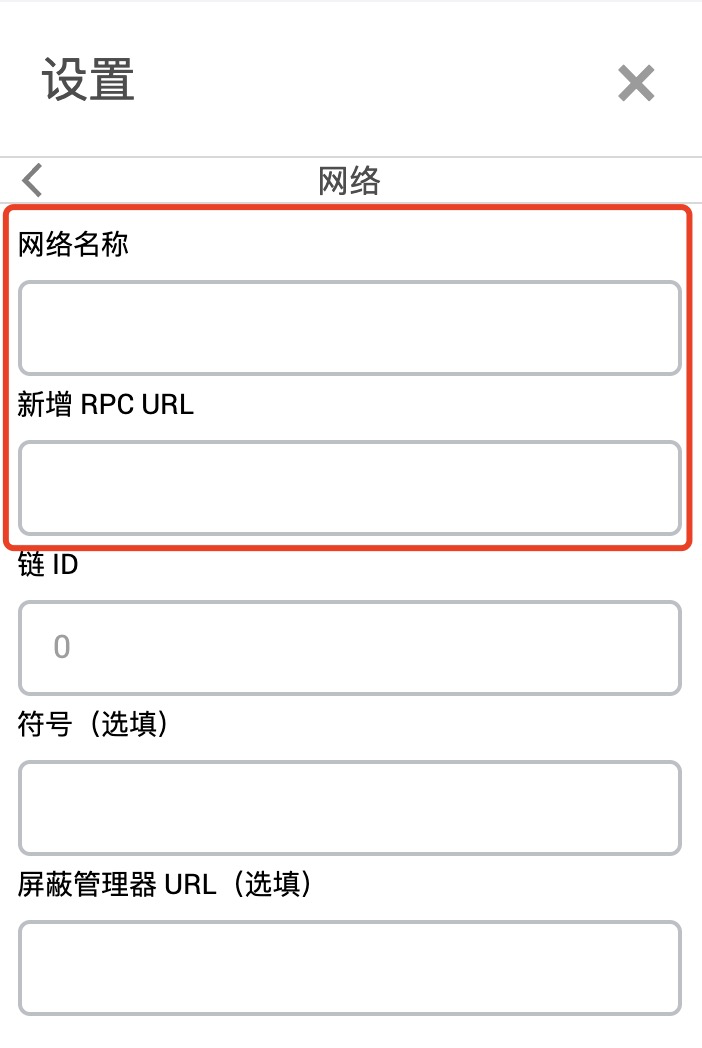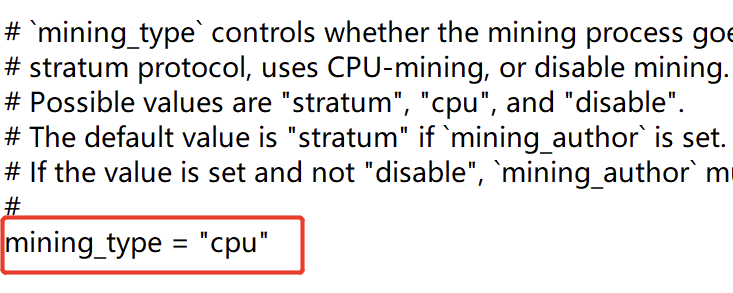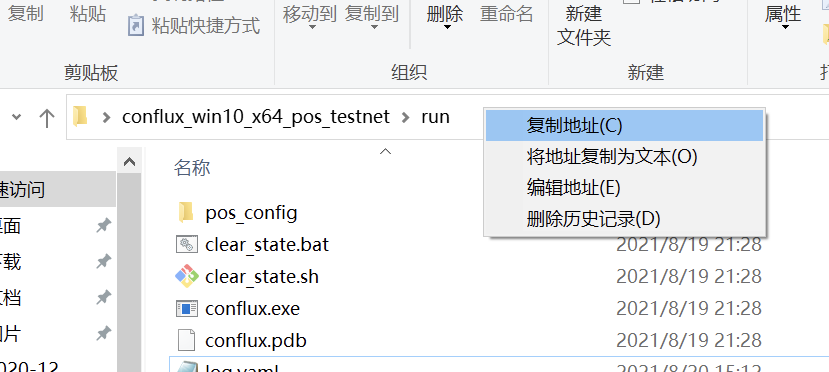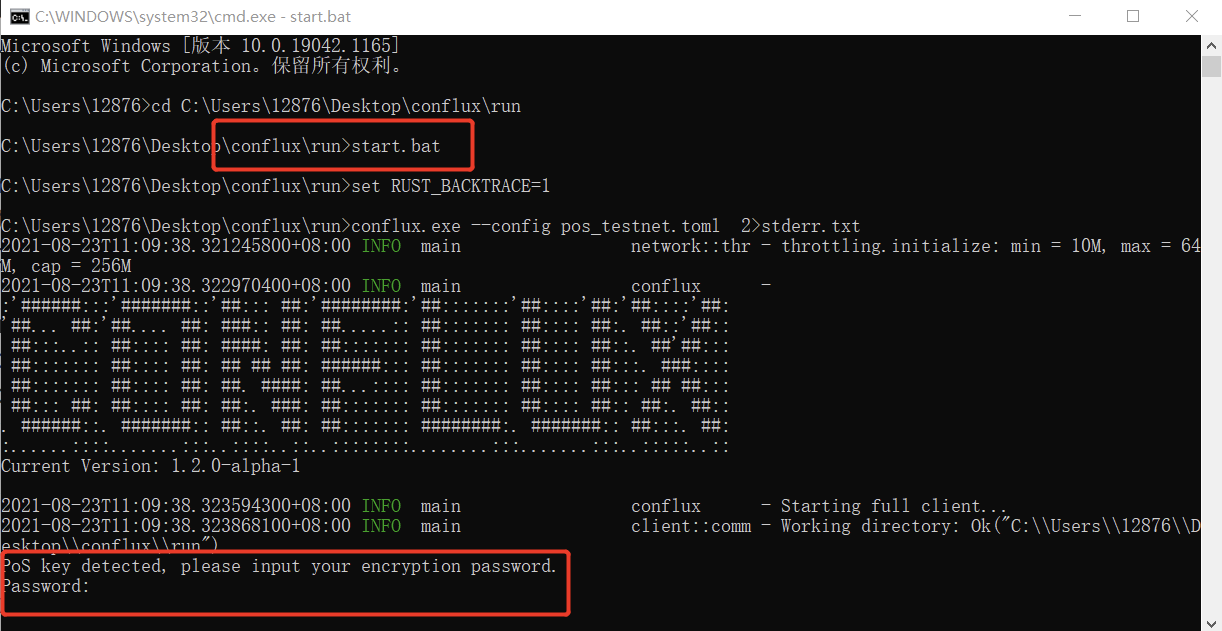Start Fullnode Tutorial
v2.0.0-rc-1-net8888 (only Windows tutorials)
1. Network setting
Set a new blockchain network
Blockchain Name: PoS testnet1
RPC URL:http://101.132.158.162:12537
2. Set configuration of the fullnode program
Running test notes on Windows:
- We recommend you to close your anti-virus software(including Windows Defender)
- Your Windows 10’s version must be 1903 or higher
You need to download the following files:
Fullnode GitHub download link:
Preparation of running full node program:
- Create a directory named conflux
- Extract the download package to the directory
 The directory structure should look like this:
The directory structure should look like this:
conflux
└── run
└── pos_config
└── conflux.exe
└── conflux.pdb
└── pos_testnet.toml
└── log.yaml
└── clear_state.bat
└── clear_state.sh
└── libcrypto-1_1-x64.dll
└── libssl-1_1-x64.dll
└── start.bat
└── start.sh
└── throttling.toml
Configuration set-up instructions
You need follow these two steps to edit pos_testnet.toml file in order to set up the configuration.
# mining_author="net8888:xxxxxxxxxx..."
Please edit “net8888:xxxx…” and set it to your own wallet address. (starts with net8888:)
Delete “#” and the space before “mining_author…”
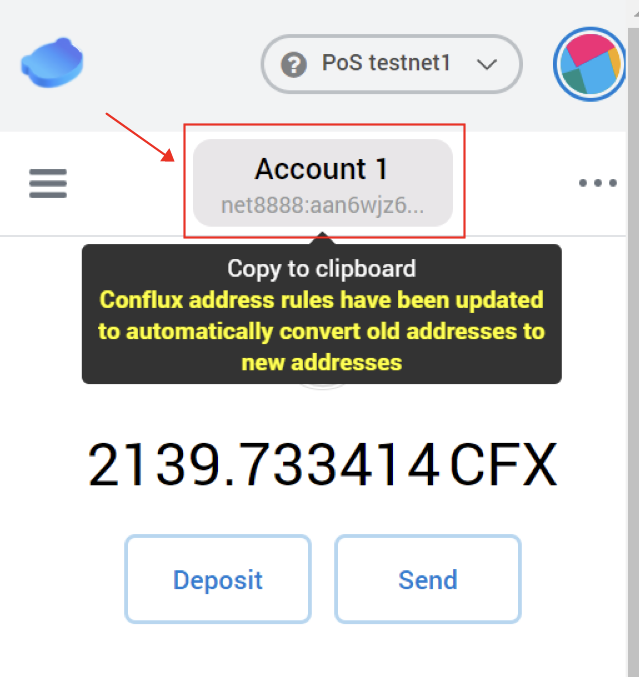
should look like this after edition:
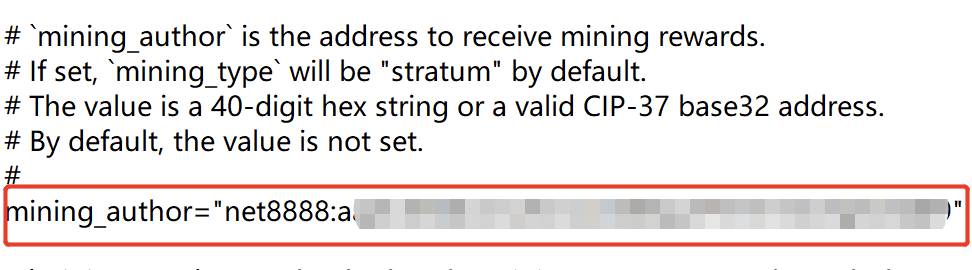
# mining_type = "stratum"
Replace “stratum” with “cpu”, and delete “#” and the space before “mining_type…”.
should look like this after edition:
3. Turn on the test mode
Open the log.yaml file and find the commands shown in the following figures, replace all the “info” with “debug”, then save the file.
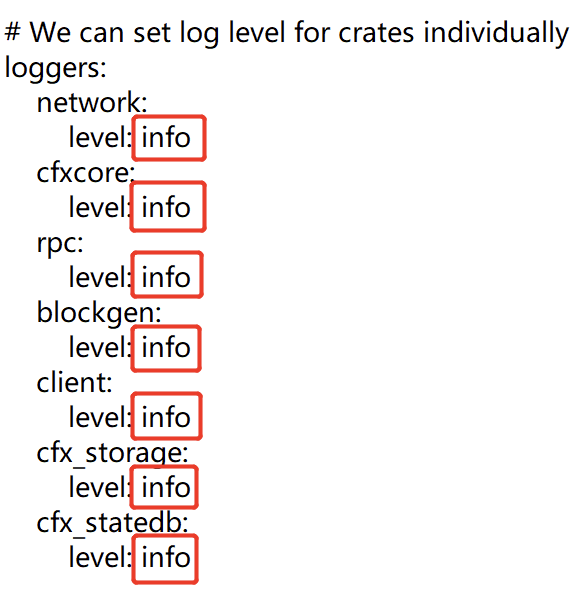
The command should look like this after edition:
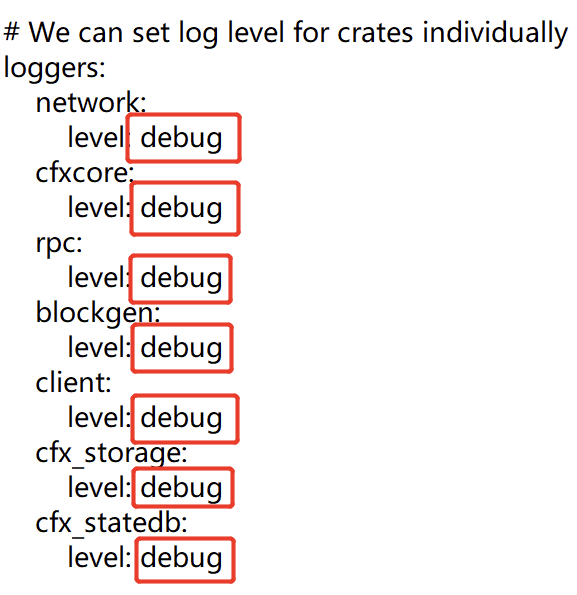
4. Run the full node programme
Open the run folder. Right-click your mouse to copy the directory path as the following picture shown.
Press win and R on the keyboard. Open the command window by entering “cmd”.
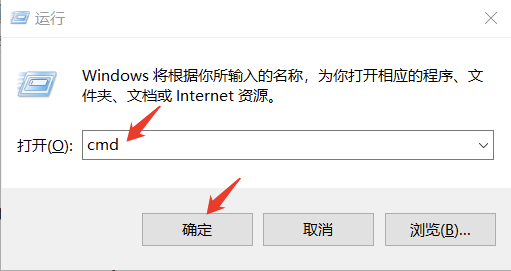
Enter cd + space + the directory path you copied before.
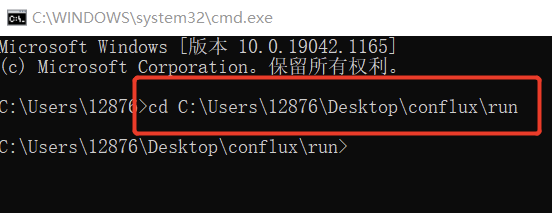
Start full node by entering the command start.bat.
Attention: here you need to enter the password and confirm it:
Some may not be able to start the program. If the startup fails, please replace the compatible version of the program for testing. The download link is the same as above.