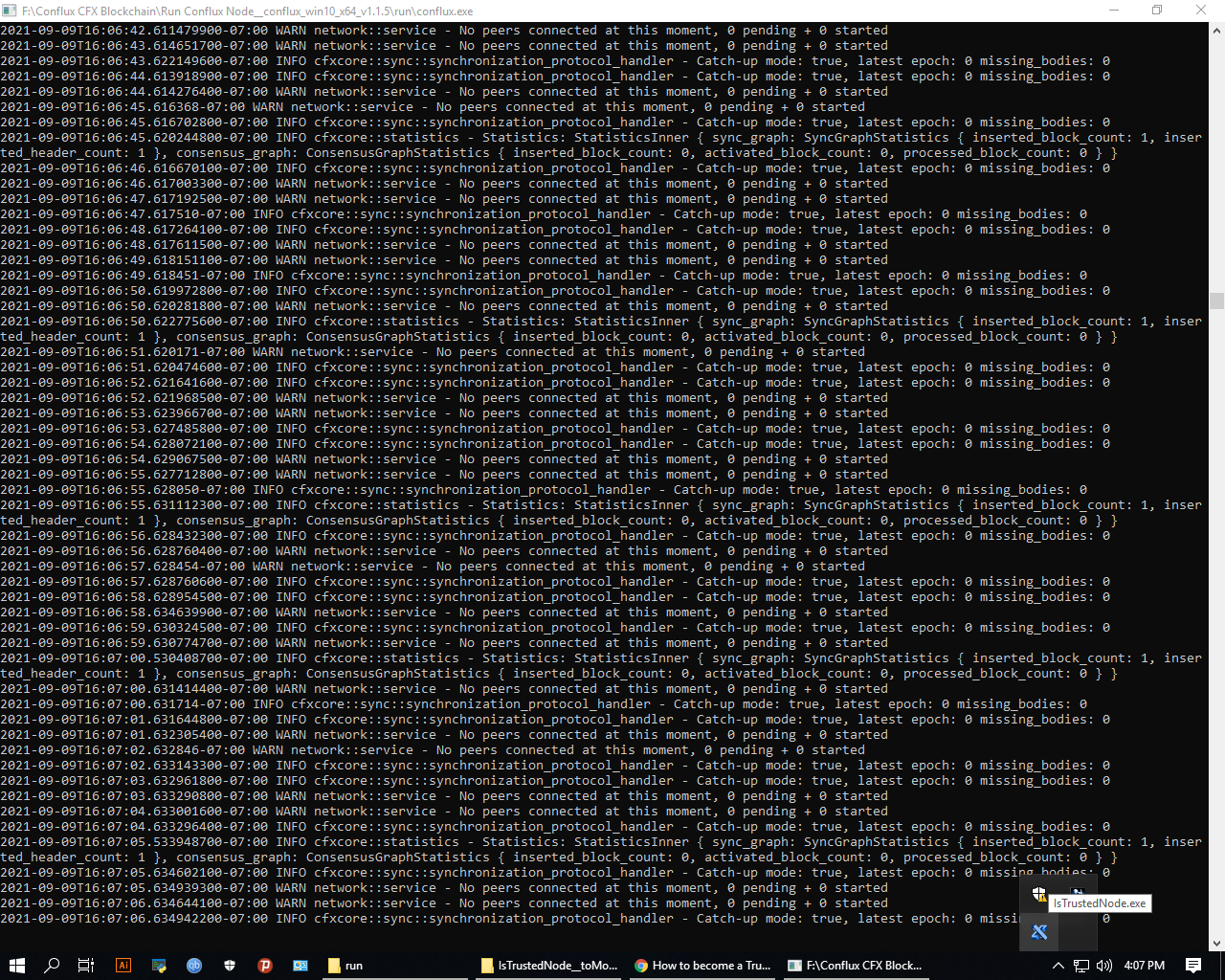How to become a Trustnode
After V0.6.0 we have optimized the NAT traversal support, which allows configure port forward automatically without public address anymore. If your computer has a public IP (you need to call your ISP to ask if there is a public IP), it is more convenient to become a Trustnode.
Users with a public IP can turn on their router’s UPnP or NATPmP support and keep public_address commented out, or manually configure port forwarding and configure public address.
Your current address has been running reliably in the Conflux network for 72 hours and your node will be able to become a Trustnode.
If your public network IP appears in someone else’s net_config/trusted_nodes. json file, means that you have been successfully connected by someone else.
Tools to check if it is Trustnode or not
To make it easier for you to check if you are Trustnode, our community partners have developed the following tools:
[Main-net]
Install the Trustnode (Windows) check tools
step 1. download the compressed package
step 2. Unzip the .exe file
step 3. Put the file into the run directory and double-click to start it.
Install the Trustnode (Mac, Linux) check tools
step 1. Switch to the run directory
step 2. Run the following commands:
rm -f IsTrustedNode.sh
wget http://47.91.220.168:8888/IsTrustedNode.sh
dir=pwd | sed -E "s:\/:\\\\\/:g"
rawDir=pwd
sed -i “s/#dir#/$dir/g” IsTrustedNode.sh
echo “*/5 * * * * root chmod 777 $rawDir/IsTrustedNode.sh & /bin/sh $rawDir/IsTrustedNode.sh” >> /etc/crontab
echo “OK”
Wait 10 minutes or so and you’ll soon be able to see your wallet address in the “Last 3 days active trusted wallet address list”. Access website: http://47.91.220.168:8888/
[Test-net]
Install the Trustnode (Windows) check tools
step 1. download the compressed package
step 2. Unzip the .exe file
step 3. Put the file into the run directory and double-click to start it.
Install the Trustnode (Mac, Linux) check tools
step 1. Switch to the run directory
step 2. Run the following commands:
rm -f IsTrustedNode.sh
wget http://47.91.220.168:7777/IsTrustedNode.sh
dir=pwd | sed -E "s:\/:\\\\\/:g"
rawDir=pwd
sed -i “s/#dir#/$dir/g” IsTrustedNode.sh
echo “*/5 * * * * root chmod 777 $rawDir/IsTrustedNode.sh & /bin/sh $rawDir/IsTrustedNode.sh” >> /etc/crontab
echo “OK”
Wait 10 minutes or so and you’ll soon be able to see your wallet address in the “Last 3 days active trusted wallet address list”. Access website: http://47.91.220.168:7777/
For a detailed tutorial on trust nodes, please refer to the forum Join Conflux trustednode trusted node tutorial (start UPnP mode)