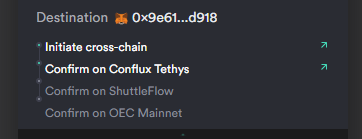In the new version of ShuttleFlow, a cross-chain transaction needs to interact with both the “from-chain” and “to-chain” because the new ShuttleFlow version removes “token captain” mechanism as the agency.
More details
What does the new version provide?
- 0 service fee: the “token captain” mechanism is removed and, therefore, there is no more service fee pay for the agency from users pocket.
- Users will only need to pay the gas fee of both the “from-chain” and “to-chain”.
How’s the new cross-chain procedure looks like?
Taking cross-out USDT from Ethereum to Conflux as an example.
1⃣️ ShuttleFlow will interact with MetaMask to confirm the cross-chain transaction.
2⃣️ Wait until the transaction is confirmed on Ethereum.
3⃣️ ShuttleFlow will then signal the users that their asset is ready to be claimed.
4⃣️ After clicking “Claim”, ShuttleFlow will then interact with Conflux Portal to complete the final asset claiming.
5⃣️ After the transaction is confirmed on Conflux Network, the asset will appear on the wallet address.
How long does it take for the asset to be ready for claiming?
How long it takes for the asset to be ready for claiming depends on the from-chain network. After the from-chain network processed the transaction, users can visit ShuttleFlow to claim their assets.
Users can quit ShuttleFlow after confirming transaction on the from-chain network and claim the asset later.
If I didn’t immediately claim the asset, will it be lost?
When the assets are ready to be “claimed”, users are able to “claim” their assets whenever they want.
Unclaimed assets will be locked in the ShuttleFlow smart contract.
Cautions: please make sure that you use the same Conflux wallet address that you used during the cross-chain operation when you look for your “unclaimed” asset.
**BTC cross-chain operation procedure: **
- When cross-chain asset from BTC to Conflux, users need to use their BTC wallet to send assets to the corresponding wallet address on the webpage. After 6 blocks confirmed on BTC network, you can then use your Conflux Portal to ‘claim’ your asset.
- When cross-chain asset from Conflux to BTC, ConfluxPortal will request signatures for the transaction. After being signed, you can simply wait for your BTC wallet to receive the asset.