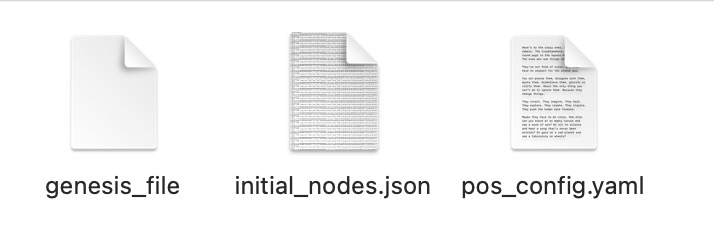If you upgrade your node after Epoch Number reaches 55095000 or Block Number reaches 68845000 (around 10:00 Dec.9th, 2021(GMT+8)), you need to delete your data, add pos_config, and restart your node.
-
Delete blockchain_data and pos_db;
-
Download the package in the link
pos_configand uncompress the package. Put the files underrun-pos_configfolder. Keep the program running during this period.
Download link: https://github.com/Conflux-Chain/conflux-rust/releases
-
Restart the node.
-
Do PoS registration.
Reference: PoS Registration Tutorial
If you start your new node after Epoch Number reaches 55095000 or Block Number reaches 68845000 (around 10:00 Dec.9th, 2021(GMT+8)), you need to follow the 3 steps:
-
Install ConfluxPortal
Reference: ConfluxPortal v0.6.10 Upgrade Tutorial -
Start Fullnode
Reference: Start Fullnode Tutorial -
PoS Registration:
Reference: PoS Registration Tutorial