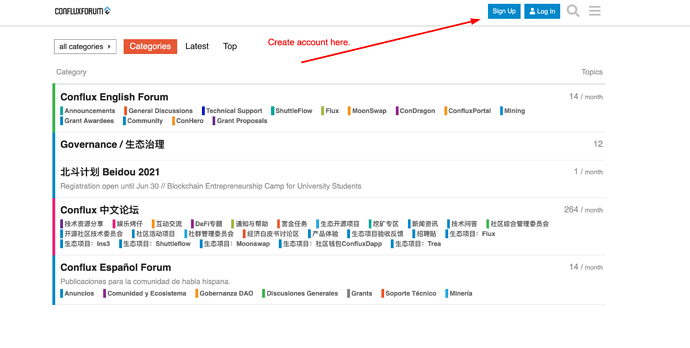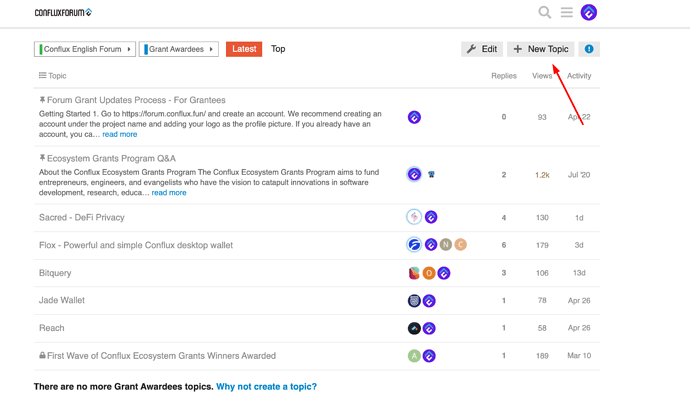After your grant has been approved, all Grant Awardees will keep our community up to date on their milestone progress as outlined in their initial proposal. Monthly updates, including updates on completed milestones are required to release grant payments.
After your grant has been approved, please follow these instructions:
- Go to https://forum.conflux.fun/ and create an account. We recommend creating an account under the project name and adding your logo as the profile picture. If you already have an account created, you can skip this step.
- Once you have created your account, please click on “Grant Awardees” in the Conflux English Forum Section.
- Once you are in the Grant Awardees category, on the right hand side you should see a button that says “+New Topic”. Please click on it to create your project topic.
- Once you click “+New Topic” a pop-up should appear in the image below. Please fill in your project name and project information as follows:
- Project Title
- Project Description
- Link to Grant Proposal
- Link to Website and social media channels
- Link to Github
- Conflux Wallet Address
- Grant Description
- Grant Funding Tier
- Grant Budget, Milestones and Key Deliverables (Please include the milestone schedule from your award letter)
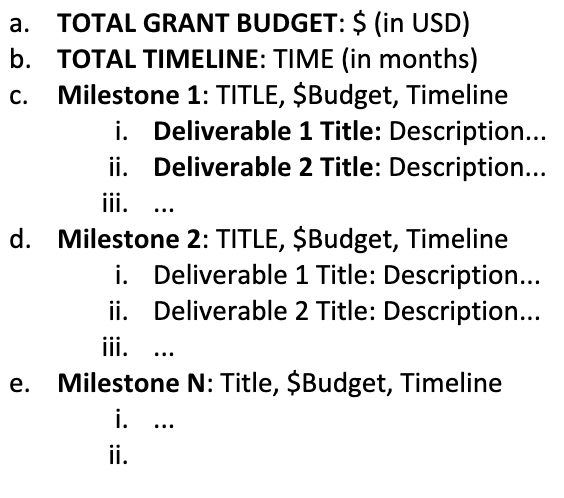
- Grant Status + Recent Updates.
- Milestone Updates, including links for milestone review
Once you add all your information, click “+Create Topic”.
*Please update the status of your grant and recent project updates on an ongoing basis so that the community can stay informed on your progress (monthly is recommended).
**For Milestone updates, please include a description of the milestone and the appropriate link to the deliverable for the review and acceptance of the milestone.
- To add project updates on an ongoing basis, please choose your project name in the Grant Awardees Category and then click REPLY to your topic post with:
- Date
- Project Milestone reached
- Description of the Milestone
- Link to the Milestone deliverable for review.
When you have replied with a NEW update, please email your Ecosystem Grants Program contact to let them know.